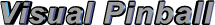
Visual Pinball
The webpage of Randy Davis, "father" and programmer of Visual Pinball
is found at
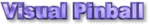 .
You will find infos on VP, history. At
.
You will find infos on VP, history. At ![]() vpforum you get news, screenshots and downloads of VP/VPX, tables and you will find a forum around VP. With VP, running since win XP and successors ..Win10 you can create your own pinsims that are instantly playable. The physics are exellent. What you need to do: (VB-?)scripting. By the scripting you
determine the rules of what will happen when a target is being hit, the counting and
everything elses reaction you want to install into the pinsim. The second part that
has to be done is the layout of the playfield that you want to be attracrive to play. So a good graphical program will be of use.
vpforum you get news, screenshots and downloads of VP/VPX, tables and you will find a forum around VP. With VP, running since win XP and successors ..Win10 you can create your own pinsims that are instantly playable. The physics are exellent. What you need to do: (VB-?)scripting. By the scripting you
determine the rules of what will happen when a target is being hit, the counting and
everything elses reaction you want to install into the pinsim. The second part that
has to be done is the layout of the playfield that you want to be attracrive to play. So a good graphical program will be of use.
The VP community has already created over 1.000 (mid 2025)! original pinsims. Remakes of original tables (recreations and VPM will be about 1.530 tables. Since version 9 VP isn`t fully backward compatible, tables of VP8 have to be redesigned to run without problems in VP9. VP10 tables only run under VP10, latest version 10.81 (mid 2025), most tables in 2025 need a 64bit installation of VP!. All VP versions can be played parallel and VP8 isn`t bad playing! The capabilities of what can be done are growing steadily, you will be surprised again and again. Graphics are much better and realistic than in VP8.
So logically a new version of VP = VP 10 (or X) was released, already with several editions (10.72+73, 10.80+81). Earlier VPX versions won`t be able to play all tables made with newer versions (or with problems so stay updated!). My problem with early VPX(10) versions was the ballspeed that was clearly too fast. 10.6 and 10.72 play rather normal. With my poor hardware some pinsims may have a little lag or stutter with flippers or ball and will be at present for me unplayable. Now and then a table won`t have the display showing, no ball or a script error will appear. So look for the newest VPX version, another rom! or perhaps a backglass or the 64bit version?
About spring 2023 version 10.8 was released and several tables made in 10.8 won`t work or the display doesn`t show correct in 10.7x. Download from github. First I had downloaded a wrong version (table area was black on screen or on some the usually white part on the flippers didn`t move when pressing the flippers) until I used VPinballX_GL-.... -Relase-win-x86 or x64 . So you might have to test wich is the right dl for you.
New versions 10.8 5.5.1 are with VR Room and some other features especially to change actual settings (Esc or F12).
"Esc/F12" and "Adjust Camera" is a new topic for me. Tables seem smaller and with "Viewport X/Y stretch" you can enlarge the table on the screen. "Field of View" varies the Inclination of the view, well just test yourself what the command will do.
Additionally I learnt the darkness of some tables to brighten up. In the first part when opening a table you see on the screen the left toolbar with the button to start the table. The right toolbar you may have to pull the part "Layers" down to see Properties in the upper part of the right column.
Scroll down to "Night->Day cycle" and move the slider more to the right and don`t forget to check "Use this slider instead of default". So no more dark tables where you barely see where to shoot at. From 10.8.. you start the table and press Esc/F12=>Table Options, press shift until you see in the list "Night Day", press strg to go in the line and shift ri/le to higher/lower values. "1" to save.
Since the start of Future Pinball (as well with some parallel editions for better?! physics) the new number of pinsims especially originals has cut back clearly. As the site for downloadsinSim DB was unfortunately closed down in 2022. Since then I look at Pinball Nirvana for the becoming less number of FP tables.
VPinMame is an emulator that enables the original rules, lights, counters
and videogames to work hand in hand with Visual Pinball. Wheras VP is responsible for the
ballphysics and the appearance of the playfield. This means realisations of original
pinball machines you might have played yesterday become reality at your PC. Meanwhile
there exist over 610 (early 2024) different tables with VPinMame. Most tables are redesigned to run in VPX.
Even if Future Pinball can`t really cope with roms yet, FP pinsims of machines of the 90´s and later have been released and work as the originals. For my opinion the playing of the same tables in FP and VP makes no great difference.
Some tables work with the PinUp Player to simplify the working and control of different media. I have to give up with the tutorials/installation guides and just don`t play those tables. I just don`t think it is necessary for a nice game of pinball:
- For downloading tables and VP+VPinMame installation files ("Getting Started => VP Installer) with everything you need best at github otherwise at VPForums or vp universe or pinball nirvana
- For a clean install use the VPX installer (10.8) with all you need from VP8-VP10, backglass, DOF and so on. After several years of VP I had problems with playing some tables because of script errors or DOF that wasn`t installed properly. A clean install solved most of these problems! Just moved the tables, backglasses etc where they belong. The folder tables are parted in VP 8 tables and the newer ones in originals/recreations/VPM. With the needed VP version you only see the tables of VP (ending .vpt) or VPX (ending .vpx) so no messing around.
- After installing VP look for the zipped table files in "Visual Pinball Tables" and the preferred version (sizes from 20 MB up to 300MB. With Pup up to several GB! mostly with original pinsims.
- Just unzip all there is in your choosen table file, start VP or use a frontend, select your table and after loading press start. When the playfield is loaded, start playing by usually pressing key #5 (4+3) for credits and #1/s for starting the game. Esc (or F3 in Mame) to restart the game. Esc with new tables when the display won`t accept coins and start again.
- To change the keys or resolution etc look in VP (screen that appears befor you press the start button) under "preferences" and change the settings at will.
Problems with VP and VPinMame are rare, the forum at
![]() will certainly be of help or your problem has been already solved.
For VPinMame you need apart from the unzipped table file the zipped romfile in VPinMame and the suggested/choosen folder "roms" that was asked for when installing VPinMame or can be determined new by setup(32 or 64 bit).exe of vpinmame. Some tables ask for a .vbs in the table folder so I copy+paste them from scripts in VP itself.
will certainly be of help or your problem has been already solved.
For VPinMame you need apart from the unzipped table file the zipped romfile in VPinMame and the suggested/choosen folder "roms" that was asked for when installing VPinMame or can be determined new by setup(32 or 64 bit).exe of vpinmame. Some tables ask for a .vbs in the table folder so I copy+paste them from scripts in VP itself.
Best use in "getting started" the newest VP installer 10.8. (or higher) that has almost everything included you need for playing VP/VPM 8/9 or 10. The VPX8 (.exe and other files) can be installed parallel to the predecessors in the VP folder.
I don`t have PuP-Player installed so I will miss some interesting tables. Installing seems to me, a pure computer user hardly possible. The download size of PuP related tables usually start at about 150MB up to several GB !
05/2025

