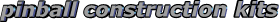
software for pinball construction
You played your pinballs up and down but nothing new comes your way!
Why not construct a table by yourself!
There are some pinball-kits that help you build your own table! There are the following five programs to construct pinball tables that I know of. The only updated are Visual + Future Pinball.
I didn`t work with them, so it´s up to you to decide if one of the pinball-kits is the one for you. You want to have the best physics? IThere is the only choice between Visual Pinball and Future Pinball.
Both need knowledge of scripting. A good graphical programm won`t hurt.
The layout, the counting and all extras you think up for your table is all up to you!
Visual Pinball
Who has got some knowledge in VBscripting (I guess its still the same nowadays) will find himself in the absolute dreamland for pinball construction. Early tables like Black Knight 2000 or Addam`s Family in 3D with absolute realistic ballmovement prove it by all means!
With this freeware-program for windows 9x to win10 (Mac- and Linuxversions not available?) it is no problem to construct new tables or clone real pinball machines with all rules,videogames etc into you conversation.
The creating of the
layout is rather easy (and the part I like most) but depending on the expense and quality of the graphical work you want (scripting that`s necessary), it will take some time and effort.
Since 2009 the new version VP9 is on air at present it is VP10(or X). In the installer package 10.6 is VP8 included and tables can ba played parallel!
Instant playable, you see the results of your latest layout or scripting.
Future Pinball
followed 2005 as a Visual Pinballs rival (VP/VPinMame is still alive!). It`s based on OpenGL and delivers what you are used to in VP. It ran from winXP on upwards. Years ago when changing to XP I had to replace my GeForce4 MX440 to a more powerful one to play Fp fluently.
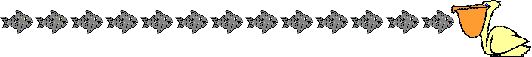
| Julietta editor 4 | Well, if you played a Julietta table you probably won`t spend much time with this one! |
| Pinball Construction Kit by 21ST century 1996 |
It promises more than actually can be done with it. Outer tablewalls are more or less fixed. Bumpers etc can only be placed in given areas. Special features seem not to be possible. The result is instantly playable. The physics are rather good. After placing your targets you may assign points for counting to them. |
| Pinball Wizard 2000 by Ikarion Software 1996 |
The CD comes with several tables plus a construction kit. The graphics could be better and sometimes there is peculiar ballmovement. It seems to me that you have quite some means to construct your table. Some programming knowledge shoudn`t harm. Adressing points to targets and counting altogether seems very flexible. |
| Macadam bumper by ERE Informatique 1987 |
Got it 1n 2020 from www for DosBox but didn´t get it to run, say to select parts and put them on the playfield. A very early construction kit ! |
02/2020

