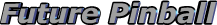
Pinball simulation
Future Pinball
The new pinball emulation (developed by Christopher Leathley in 2004!) Future Pinball is found at
 You need at least Microsoft Windows XP - win10 running open GL >=1.4 and >=DirectX8. Windows 98/ME/NT/2000 are not supported! FP is running on my systems since Win7 to 10 without problems. But the newer add-ons need power and perhaps won`t run anymore under win7 or earlier. You need a current software (all-in-one-installer...) for everything running otherwise you`ll see in red "meditation error...".
You need at least Microsoft Windows XP - win10 running open GL >=1.4 and >=DirectX8. Windows 98/ME/NT/2000 are not supported! FP is running on my systems since Win7 to 10 without problems. But the newer add-ons need power and perhaps won`t run anymore under win7 or earlier. You need a current software (all-in-one-installer...) for everything running otherwise you`ll see in red "meditation error...".
Since  has been shut down in 2022 for download and news there seem to be left over only the known sites VP VPforum and Pinball Nirvana that host at least the new FP tables.. Since then new FP tables have become only few.
has been shut down in 2022 for download and news there seem to be left over only the known sites VP VPforum and Pinball Nirvana that host at least the new FP tables.. Since then new FP tables have become only few.
What seems to be the difference or the benefit to the "old" Visual Pinball/VPM? Is FP really the better pinball emulation?
What are the ressources needed to play FP. Next paragraph tells about my impressions with FP.
FP as well as VP allows you to create pinball tables with your own layout and rules just as you like or to rebuild real machines. FP gives you (more) prefabricated tableparts for modelling at hand. The brilliance of the graphics is astonishing but to enjoy this you need a highly efficient graphic-card. Scripting is necessary for determining the tablerules etc. Altogether I just did some scripting for one VP table a long time ago. Doing layout would be more my favorite. But no time and few abilities with the necessary programs skills.
My first encounter with FP was a bit disappointing because of a Geforce MX 440. Unchecking every vidoe option to minimum/off still didn`t lead to a proper ballspeed. Well another graphiccard (a Geforce 6200 - I know it´s not one of the latest models, but who wants to invest in one of the latest and still expensive card just for one game that needs some more videopower?) at hand that was installed instantly. Well, videooptions to minimum and there was quite proper performance and ballspeed combined with absolutely brilliant graphics. With actual low budget cards there should be few problems.
After playing over 1.410 FP pinsims (04-2024) meanwhile FP had caught up on physics to VP but with some of the new add-ons the ballphysics (ballspeed + rebound) have often become unrealistic strong and fast. When VP 9.x often felt a bit too fast, on VP10 this seemed a problem on most tables at least with my hardware. But in 10.72 the physics are realistic again (actual 10.8 =>2023-07).
Balls going through walls seemed to have been a problem at the beginning of FP and when shot hard the ball could jump high up and get stuck somewhere behind plastics or other objects. Slow balls could get stuck at horizontal rubbers or spinners. When pushing the plunger the ball still may be stopped several times by the gate of the "plungerlane". On some tables ramps seemed unaccessible only every xth ball would really go up all the way. What really gets me mad are some of the slingshots. Surely different with each table, but once "captured" in the slingshots (especially the tables of the 50-70ies), some of them shoot the ball pretty certain into the outlanes draining. Perhaps it´s too long ago I played real machines but in my eyes this isn´t normal. As a cruel testing object try out Sheherazade.
Another thing is the aiming. I think it is more inaccurate than in VP !? The feeling is that the ball very often won`t go where you intended/aimed to. Espescially when trying to shoot with the tip of the flippers.
Since 2014 new versions with different/better? physics were developed. I think it is rather a mess having so many variations. I was quite satisfied with physics 1.0 (instead of 2.5, 2.6 ...DOF (_Linx)). So several tables crashed after loading and "Getting ready to play" or started with "Pinball meditation error". I had BAM (better Arcade mode) installed but I guess wrong. In 2020 I used a package for installing FP+BAM (backup your tables ..!) or only BAM. Developed and hosted at
 After I installed and copied the xml files in my FP table folder to the XML-folder of BAM early 2020 ( mostly in C:/Future pinball/BAM/XML), hey almost all of them worked! Be a bit patient when first you see the table only bl/w, guess depending on the hardware. I have to wait up to 40sec for the table to appear. With "Q" you can change things like brightness and day/night balance (I don`t like tables beeing dark) or with key "c" you may change the camera view or use f1-8 or even the presets in FP preferences for one favorised table view in BAM. Test for yourself! I use it for dark playfields to brighten them up. The graphical capabilities of FP have grown enormously.
After I installed and copied the xml files in my FP table folder to the XML-folder of BAM early 2020 ( mostly in C:/Future pinball/BAM/XML), hey almost all of them worked! Be a bit patient when first you see the table only bl/w, guess depending on the hardware. I have to wait up to 40sec for the table to appear. With "Q" you can change things like brightness and day/night balance (I don`t like tables beeing dark) or with key "c" you may change the camera view or use f1-8 or even the presets in FP preferences for one favorised table view in BAM. Test for yourself! I use it for dark playfields to brighten them up. The graphical capabilities of FP have grown enormously.
2020-06 BAM: new BAM and new table need it. When starting the table it was turning from side to middle of the screen I got only crashes of FP. Is my hardware (low budget graphic) not sufficient?
2021-07 with new BAM: I had another try and oh wonder, when starting the tables FP said "loading shadow lamps/counting bulbs" what may take some time but the table starts! On the next start there is no count. About 95% of tables do start in this version of FP and my hardware constellation.
Bad: The physics is with most tables unnaturally fast. A tip to reduce the slope in the script (from 6 to 1) doesn`t really help. So some tables are unplayable because of their unnaturally ballspeed and rebounce behaviour.
New are xBAM, PinEvent and FizX3 all little software to make physics and so on better and better !? It has to be good at some point I think. PuP I don`t have installed yet and I don`t like the much larger downloads.
Still I tend to VP for the better playing. But decide for yourself!
Here you find some links for more infos and some download-sites.
FP and VP in comparision
| Features |  |
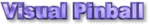 |
|---|---|---|
| hardware/system needed | XP, Win7, Win8+10 without problems; not natively on Mac yet (parallels might work or win on bootcamp), Linux seems to work with the Wine compatibility layer on some versions | XP, Win7, Win8+10 without problems; not natively on Mac yet (parallels might work or win on bootcamp), Linux seems to be working fine with Wine |
| graphics | brilliant look with every table, more and more specialities as moving targets, plastics ... 2021: many tables are made in "dark mode" !? the visibility of targets, ramps.. is getting worse clearly |
as well many options strongly depending on the programmers capabilities and software, in VPX very good graphics whilst many tables are in "night mode" I don`t like. I want to see where ramps + targets are ! |
| programming | seems very similar (Visual Basic !?). I`m not fit in programming so have a look at the "inside" for yourself | |
| physics | nearly realistic; I have the feeling, that the aiming is a bit more tricky and inaccurate. 2021 and BAM: physics at most tables unnaturally fast, declining slope (6 to 1) doesn`t really help! |
nearly realistic; For my liking the VP9+10`s (early versions) ballspeed seems on several tables unnaturally fast. Versions 10.6 or 10.7 are ok |
| size of file/download | usually from 5- to 40 MB, some about 130MB | normally about 3-30 MB but 100MB is possible depending on the graphical work. With PuP-packs 300MB getting normal. |
| number of new tables (do-it-yourself) (07/2023) | over 830 it seems more new pinsims are done in FP, since pisimDB went down new tables getting less |
over 1290 (whereas 1000 in old VP8) original table releases are rare |
| number of conversions of real machines without roms (no flipperless machines!) (07/2023) |
about 550 with or without rom FP was catching up |
over 500 in VPX, about 21 only in VP9 and about 65 only in VP8. Now most exist in VPX (505). About 340 tables exist in every version |
| number of conversions of real machines with roms (especially newer ones) (07/2023) | FP works in one way doesn`t matter if the original machine works with or without a rom. Maybe the work of the rom is included by programming or an intern add-in! Otherwise they seem to be made without roms (tables are without videogames). According to my feeling several of them (Addams Family, Tales from the Crypt) play worse than the VP/VPM conversions | over 500 conversions in VPX, about 21 only in VP9 and about 65 only in VP8. Now most exist in VPX (505). About 340 tables exist in every version. Most tables are playable parallel in all versions. |
| needed ressources | especially high graphic power needed (support of hardware acceleration) Fps=rendering frames per second should be well over 30 |
almost playable with every hardware, under VP9 you should have as well enough graphic power |
| starting | Easy Installation. After starting FP you choose your table. It`ll takes some seconds to load. Then press play and the table will be initialised. It may take up to a minute! The faster your system and graphic the faster the whole loading. FP may crash when loading a table. Starting FP again and the table will probably be loaded normally. It may be due to poor hardware configuration. | Easy with VP Installer 10.7 that has everything necessary. Starting VP by picking your table and press start/play. VPM tables might take several seconds. In VPM you restart with key F3 pretty fast. |
| bugs | At start or in game you may get the "meditation error" massage. Usually some fpl.file delivered with the table-file (.fpt) isn`t in the correct library or a new add-in isn`t insatlled. Might go through walls, sometimes at slow speed getting stuck on rubbers and spinners. Worst: Some slingshots that kick the ball pretty frequently into the outlanes. Aiming with flippers seems to be more unprecise / unnatural |
Not starting tables are rare with a correct installation. In 10.x going through walls is no problem anymore, fixed is the running through flipper of slow balls under VP9. Few tables seem to have no display/counter or no ball appears, I can`t say why. |
| counter visibility | Depending on the author where he puts the counter, (otherwise with key "(shift +) tab" = screen moves up to backbox during game!) else try the key left of key #1 to see a counter; in FP displays of several pinsims are not visible (at least with my resolution and fixed view => F2), it might work with the view changed with keys F7, F3 or F4 | visibly left or right from upper table area or where the programmer put it. VP 10 recreations come with backglasses needed for cabinets and some desktop tables without own counter. In VPM you can move the displa and enlarge it with F5. |
| tableview | several views possible, fixed view with keys F2-F4 + F7 with some tables you have to try out wich view shows the counter. I get mad when everything is in motion so no scrolling with me | View, usually from up ahead with a certain inclination, by default by the programmer |
| music and sound | shouldn`t be a problem, meanwhile I play many tables without sound | |
04/2024

